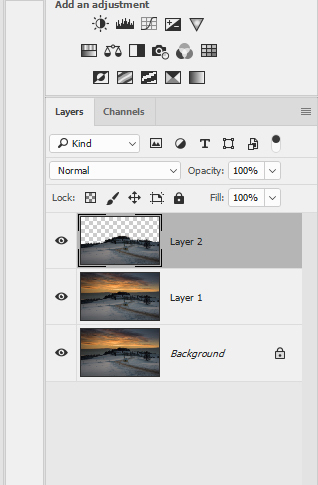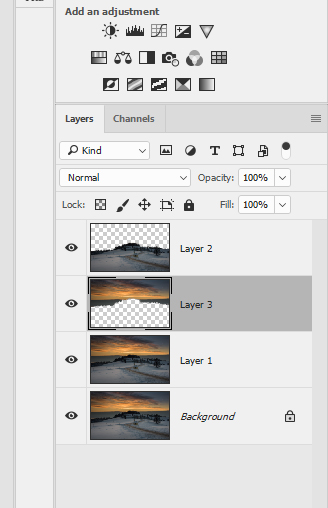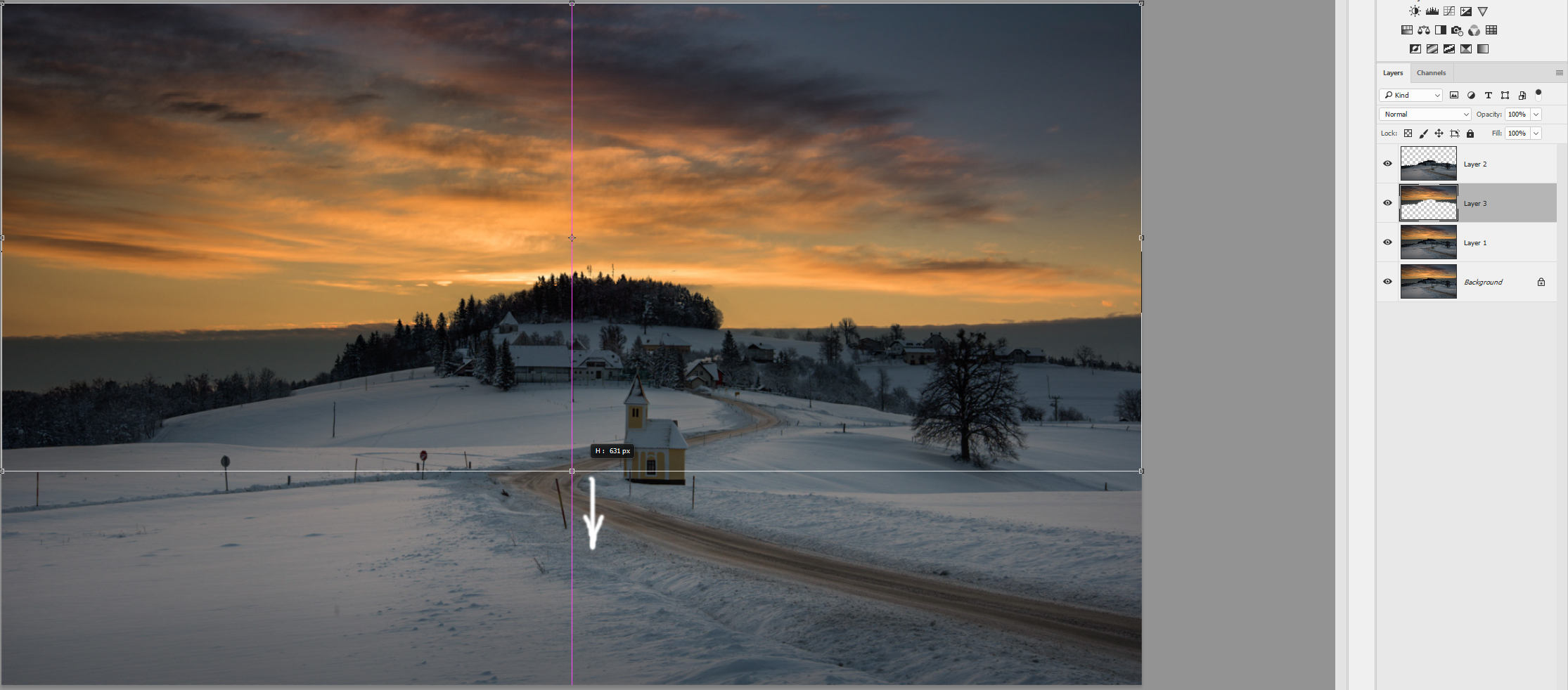Sometimes when on the field sky can ruin the photo. In this photo of Šmartno na Pohorju a black cloud appeared on the horizon, and started to ruin the scene.
Here's a way, how this can be corrected in Photoshop.
1. Using the quick selection tool mark the bottom of the photo without the sky.
2. With the shortcut control J cut out or copy the bottom of the photo on the new layer
3. Go back on the layer with the full photo and this time select only the sky.
4. Cut out or copy the sky the same way, as you did the lower part of the photo.
IMPORTANT!!! the layer with cut out sky must be placed under the layer with the bottom part of the photo, as shown in photo above.
5. Get on the layer with the sky and use the free transform tool or shortcut control T, and then start extend the lower part of the sky down, as shown in the photo
6. Extend the layer down, until the cloud hides behind the lower part of the photo.
And here is final result :)